前端代码片段
1. 快速打开官网
当你想查看第三方库的主页和代码仓库时,你可以使用一下命令快速打开:
// 打开主页
npm home PACKAGE_NAME
npm home react
// 打开代码仓库
npm repo PACKAGE_NAME
npm repo react// 打开主页
npm home PACKAGE_NAME
npm home react
// 打开代码仓库
npm repo PACKAGE_NAME
npm repo react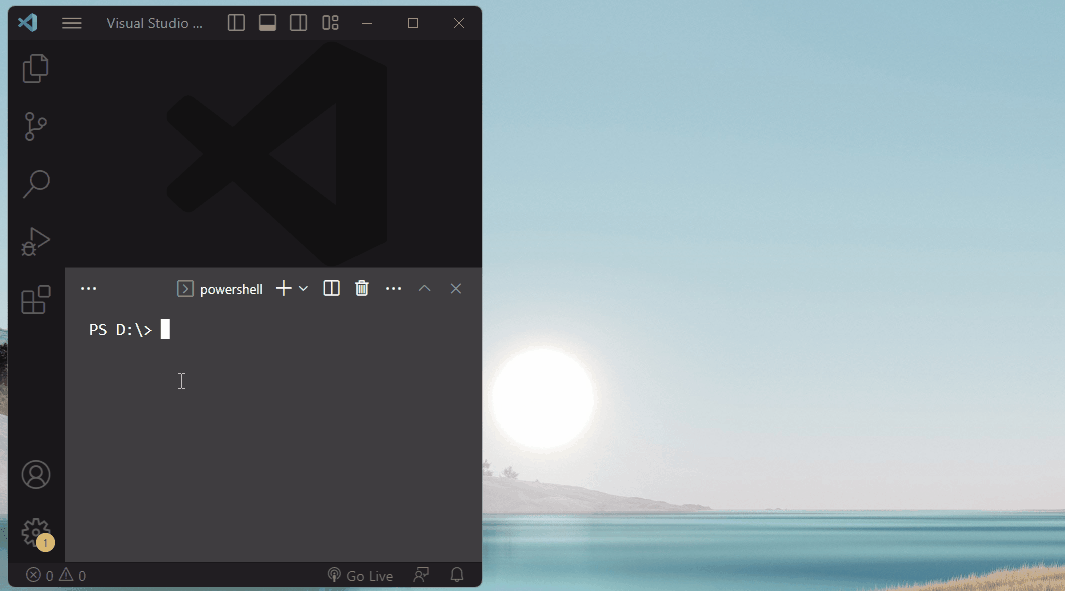
2. 格式化时分秒
在展示音视频时长之类的场景时,需要把时长秒数格式为 HH:mm:ss 的格式。
const formatSeconds = (s) =>
[parseInt(s / 60 / 60), parseInt((s / 60) % 60), parseInt(s % 60)]
.join(':')
.replace(/\b(\d)\b/g, '0$1')const formatSeconds = (s) =>
[parseInt(s / 60 / 60), parseInt((s / 60) % 60), parseInt(s % 60)]
.join(':')
.replace(/\b(\d)\b/g, '0$1')如果你想显示“刚刚”、“5分钟前”之类的内容,可以尝试 timeago.js 库。
3. 文件下载
使用 a 标签的 download 属性,同源才能触发下载,IE 不支持,移动端兼容性也不太好。
<a href="/path/to/file" download>Download</a><a href="/path/to/file" download>Download</a>// 或者 js 临时生成 a
function download(url) {
const link = document.createElement('a')
link.download = 'file name'
link.href = 'url'
document.body.appendChild(link)
link.click()
document.body.removeChild(link)
}// 或者 js 临时生成 a
function download(url) {
const link = document.createElement('a')
link.download = 'file name'
link.href = 'url'
document.body.appendChild(link)
link.click()
document.body.removeChild(link)
}静态资源服务器设置响应头也能触发浏览器下载。
Content-Disposition: attachment; filename="filename.jpg"Content-Disposition: attachment; filename="filename.jpg"除了在线文件下载,你还可以创建一个 text 或 json 文件,并下载,主要用到了 Blob 对象和 createObjectURL 方法。
const data = JSON.stringify({ 'message': 'Hello Word' });
const blob = new Blob([data], { type: 'application/json' });
// 创建一个 URL
const url = window.URL.createObjectURL(blob);
// 用上面的 download 方法下载这个 url
...
// 释放创建的 URL
window.URL.revokeObjectURL(url);const data = JSON.stringify({ 'message': 'Hello Word' });
const blob = new Blob([data], { type: 'application/json' });
// 创建一个 URL
const url = window.URL.createObjectURL(blob);
// 用上面的 download 方法下载这个 url
...
// 释放创建的 URL
window.URL.revokeObjectURL(url);4. 多行省略号
单行或多行截断显示省略号,很常用的 CSS 片段。
.truncate {
overflow: hidden;
text-overflow: ellipsis;
white-space: nowrap;
}
.truncate {
display: -webkit-box;
-webkit-box-orient: vertical;
-webkit-line-clamp: 2;
overflow: hidden;
}.truncate {
overflow: hidden;
text-overflow: ellipsis;
white-space: nowrap;
}
.truncate {
display: -webkit-box;
-webkit-box-orient: vertical;
-webkit-line-clamp: 2;
overflow: hidden;
}5. 选中最后几个元素
// 前三个
li:nth-child(-n + 3) {
text-decoration: underline;
}
// 选中 2-5 的列表项
li:nth-child(n + 2):nth-child(-n + 5) {
color: #2563eb;
}
// 倒数两个
li:nth-last-child(-n + 2) {
text-decoration-line: line-through;
}// 前三个
li:nth-child(-n + 3) {
text-decoration: underline;
}
// 选中 2-5 的列表项
li:nth-child(n + 2):nth-child(-n + 5) {
color: #2563eb;
}
// 倒数两个
li:nth-last-child(-n + 2) {
text-decoration-line: line-through;
}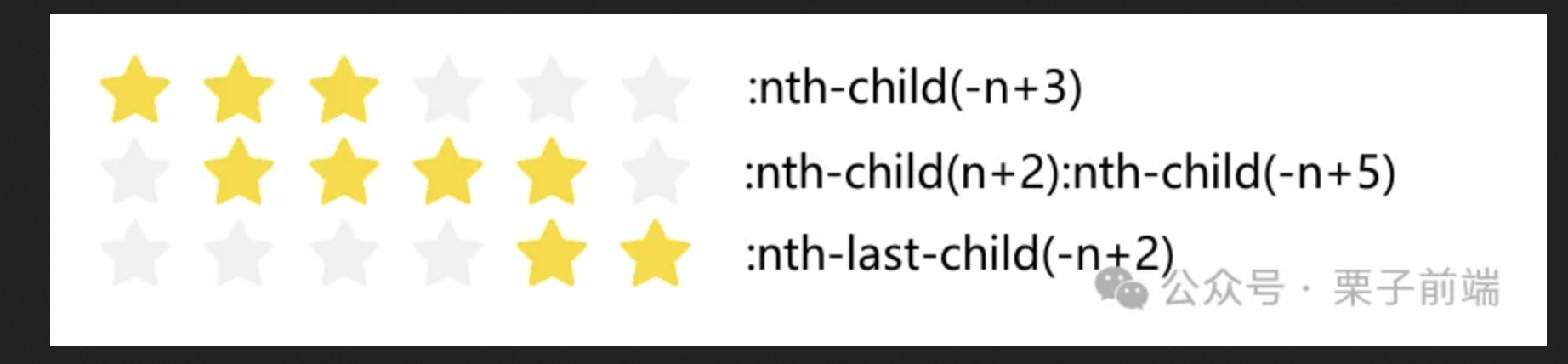
6. 滚动条样式
自定义滚动条样式也是很常见的需求,除了通过样式,也可以通过第三方库(如 better-scroll 等)来实现自定义滚动条样式。
/*定义滚动条高宽及背景 高宽分别对应横竖滚动条的尺寸*/
::-webkit-scrollbar {
width: 8px;
height: 8px;
}
/*定义滚动条轨道 内阴影+圆角*/
::-webkit-scrollbar-track {
border-radius: 10px;
background-color: #fafafa;
}
/*定义滑块 内阴影+圆角*/
::-webkit-scrollbar-thumb {
border-radius: 10px;
background: rgb(191, 191, 191);
}
/*较新的 API*/
body {
scrollbar-width: thin;
scrollbar-color: #718096 #edf2f7;
}/*定义滚动条高宽及背景 高宽分别对应横竖滚动条的尺寸*/
::-webkit-scrollbar {
width: 8px;
height: 8px;
}
/*定义滚动条轨道 内阴影+圆角*/
::-webkit-scrollbar-track {
border-radius: 10px;
background-color: #fafafa;
}
/*定义滑块 内阴影+圆角*/
::-webkit-scrollbar-thumb {
border-radius: 10px;
background: rgb(191, 191, 191);
}
/*较新的 API*/
body {
scrollbar-width: thin;
scrollbar-color: #718096 #edf2f7;
}7. 限制并发
当有大量请求需要发起时,往往需求限制并发数量保证其他请求能优先返回。
async function asyncPool(poolLimit, iterable, iteratorFn) {
// 用于保存所有异步请求
const ret = [];
// 用户保存正在进行的请求
const executing = new Set();
for (const item of iterable) {
// 构造出请求 Promise
const p = Promise.resolve().then(() => iteratorFn(item, iterable));
ret.push(p);
executing.add(p);
// 请求执行结束后从正在进行的数组中移除
const clean = () => executing.delete(p);
p.then(clean).catch(clean);
// 如果正在执行的请求数大于并发数,就使用 Promise.race 等待一个最快执行完的请求
if (executing.size >= poolLimit) {
await Promise.race(executing);
}
}
// 返回所有结果
return Promise.all(ret);
}
// 使用方法
const timeout = i => new Promise(resolve => setTimeout(() => resolve(i), i));
asyncPool(2, [1000, 5000, 3000, 2000], timeout).then(results => {
console.log(results)
})async function asyncPool(poolLimit, iterable, iteratorFn) {
// 用于保存所有异步请求
const ret = [];
// 用户保存正在进行的请求
const executing = new Set();
for (const item of iterable) {
// 构造出请求 Promise
const p = Promise.resolve().then(() => iteratorFn(item, iterable));
ret.push(p);
executing.add(p);
// 请求执行结束后从正在进行的数组中移除
const clean = () => executing.delete(p);
p.then(clean).catch(clean);
// 如果正在执行的请求数大于并发数,就使用 Promise.race 等待一个最快执行完的请求
if (executing.size >= poolLimit) {
await Promise.race(executing);
}
}
// 返回所有结果
return Promise.all(ret);
}
// 使用方法
const timeout = i => new Promise(resolve => setTimeout(() => resolve(i), i));
asyncPool(2, [1000, 5000, 3000, 2000], timeout).then(results => {
console.log(results)
})8. 打开 Modal 时禁止 body 滚动
打开弹窗的时候,会发现背后的内容还是可以滚动,我们需要在弹窗出现时禁用滚动,在弹窗消失时恢复。
// 打开 Modal 时,禁止 body 滚动
document.body.style.overflow = 'hidden';
// 恢复滚动
document.body.style.removeProperty('overflow');// 打开 Modal 时,禁止 body 滚动
document.body.style.overflow = 'hidden';
// 恢复滚动
document.body.style.removeProperty('overflow');9. 读取mp3文件的信息
// 监听文件输入字段的变化
document.getElementById('mp3-file-input').addEventListener('change', function(event) {
// 获取选中的文件
var file = event.target.files[0];
// 创建一个Audio元素
var audio = new Audio();
// 当音频可以播放时,获取元数据
audio.onloadedmetadata = function() {
// 输出音频的元数据
console.log('音频标题:', audio.title);
console.log('音频艺术家:', audio.artist);
console.log('音频专辑:', audio.album);
console.log('音频时长(秒):', audio.duration.toFixed(2));
};
// 创建一个FileReader来读取文件
var reader = new FileReader();
// 当文件读取完毕
reader.onload = function(e) {
// 为Audio元素设置加载的数据URL
audio.src = e.target.result;
};
// 以DataURL的形式读取文件
reader.readAsDataURL(file);
});// 监听文件输入字段的变化
document.getElementById('mp3-file-input').addEventListener('change', function(event) {
// 获取选中的文件
var file = event.target.files[0];
// 创建一个Audio元素
var audio = new Audio();
// 当音频可以播放时,获取元数据
audio.onloadedmetadata = function() {
// 输出音频的元数据
console.log('音频标题:', audio.title);
console.log('音频艺术家:', audio.artist);
console.log('音频专辑:', audio.album);
console.log('音频时长(秒):', audio.duration.toFixed(2));
};
// 创建一个FileReader来读取文件
var reader = new FileReader();
// 当文件读取完毕
reader.onload = function(e) {
// 为Audio元素设置加载的数据URL
audio.src = e.target.result;
};
// 以DataURL的形式读取文件
reader.readAsDataURL(file);
});10. CSS使页面不滚动
.noscroll,.noscroll body{
overflow: hidden !important;
height: 100% !important;
}.noscroll,.noscroll body{
overflow: hidden !important;
height: 100% !important;
}11. 【奖励】增加、删除
<div v-for="(reward,index) in info.rewards" :key="index" class="condition-group">
<el-input v-model="reward.product_id"
placeholder="请输入奖励ID"
:disabled="server_opening"
style="width:160px;margin-right: 8px;"/>
<el-input v-model="reward.amount" placeholder="请输入数值"
:disabled="server_opening"
style="width:160px;margin-right: 8px;"/>
<el-button v-if="info.rewards.length>1 && !server_opening"
class="button-custom"
icon="el-icon-minus2"
@click="onClickReward('delete',index)"/>
<el-button v-if="index===info.rewards.length-1 && !server_opening"
icon="el-icon-plus2"
class="button-custom"
@click="onClickReward('add',index)"/>
</div>
onClickReward(type, index) {
if (type === 'add') {
this.info.rewards.push({
"product_id": null,
"amount": null,
})
} else if (type === 'delete') {
this.info.rewards.splice(index, 1)
}
},<div v-for="(reward,index) in info.rewards" :key="index" class="condition-group">
<el-input v-model="reward.product_id"
placeholder="请输入奖励ID"
:disabled="server_opening"
style="width:160px;margin-right: 8px;"/>
<el-input v-model="reward.amount" placeholder="请输入数值"
:disabled="server_opening"
style="width:160px;margin-right: 8px;"/>
<el-button v-if="info.rewards.length>1 && !server_opening"
class="button-custom"
icon="el-icon-minus2"
@click="onClickReward('delete',index)"/>
<el-button v-if="index===info.rewards.length-1 && !server_opening"
icon="el-icon-plus2"
class="button-custom"
@click="onClickReward('add',index)"/>
</div>
onClickReward(type, index) {
if (type === 'add') {
this.info.rewards.push({
"product_id": null,
"amount": null,
})
} else if (type === 'delete') {
this.info.rewards.splice(index, 1)
}
},12. 将文本复制到剪贴板
navigator.clipboard.writeText('Text to copy')navigator.clipboard.writeText('Text to copy')通过使用 Clipboard API 以编程方式将文本复制到剪贴板。这是一种最新的复制方法,可让文本复制变得无缝且高效(但目前各大浏览器支持度还不是很高,需要考虑兼容性问题)。
13. 离开页面弹出确认对话框
window.onbeforeunload =()=>‘你确定要离开吗?window.onbeforeunload =()=>‘你确定要离开吗?这行代码与 window 的 onbeforeunload 事件挂钩,当用户离开页面时会弹出一个确认对话框,一般用于防止用户因未保存更改就关闭页面而导致数据丢失。
14. 日志格式
日志的格式应该统一,以便于阅读和解析。一个常见的日志格式如下:
[时间戳]【日志等级][消息内容][错误堆栈]
例如:
[2024-04-01T12:00:00.000Z] [ERROR] Failed to load.[时间戳]【日志等级][消息内容][错误堆栈]
例如:
[2024-04-01T12:00:00.000Z] [ERROR] Failed to load.